How to Successfully Work From Home
Setting Up Your Home Office
 Now
that you know what it takes and have decided you're ready to find a work at home
job, let's move on and talk about what you'll need to set up your home office. Now
that you know what it takes and have decided you're ready to find a work at home
job, let's move on and talk about what you'll need to set up your home office.
Before you start your work at home career, you need to take a look at your
home office setup. In most cases, you'll want to have the equipment you need
before you send in your application. That way, you'll be ready to start training
as soon as you get hired. Many companies will not be willing to wait while you
acquire the necessary equipment and tools.
The Basics
Here's a list of basic equipment that you'll need for almost any work at home
job. Keep in mind that specific companies may have additional requirements. And
depending on the type of job you get, you may not need everything on this list.
For example, you probably won't need to have a landline telephone for a writing
job.
- Computer
- Surge protector
- Software
- Virus/malware protection
- High speed internet connection
- Printer
- Land line telephone
- Office Furniture
- Work Environment
Let's look at these requirements in more detail.
 1) Computer 1) Computer
You
probably already have a computer, but is it up to the challenge of a work from
home job? If you haven't replaced your rusty old desktop for a few years, you
may need an upgrade.
For most jobs, you'll need a fairly late model Windows computer running
either XP or Vista, with adequate RAM and a large enough hard drive to store all
your work software and documents. Some jobs insist on a desktop, but a laptop is
fine in most cases.
Note: Sorry, MAC users – unfortunately, quite a few
companies that hire remote workers require you to use a Windows operating
system.
2) Surge protector
 Trust
me on this one – I learned this lesson the hard way. You don't want to miss a
deadline (or even worse, lose your computer) due to a power surge or electrical
storm! One day during a major thunderstorm, I kept working, not really thinking
it was a big deal. But ZAP, one quick lightning bolt and everything went out,
including my computer. Trust
me on this one – I learned this lesson the hard way. You don't want to miss a
deadline (or even worse, lose your computer) due to a power surge or electrical
storm! One day during a major thunderstorm, I kept working, not really thinking
it was a big deal. But ZAP, one quick lightning bolt and everything went out,
including my computer.
I freaked, thinking that was the end of my computer, and I absolutely could
NOT afford another one at that point. Thankfully, my computer came back on and
everything was OK. But that was a close enough call for me so I went out and
bought a surge protector that day.
3) Software
Most
jobs require you to have a word processing program that's compatible with
Microsoft Word. In most cases, you don't need to have the latest version, and if
you can't afford to buy the software when you're starting out, that's not a
problem.
 Open Office has a free
software suite that's fully compatible with Microsoft Office and allows you to
save documents in Word format. Open Office has a free
software suite that's fully compatible with Microsoft Office and allows you to
save documents in Word format.
Some jobs might also require you to have spreadsheet software, like Microsoft
Excel. Open Office has a spreadsheet called Calc, so if you don't have Microsoft
Office, you can use this free version and save your files in Excel format.
Note: Most new computers come with a trial version of
several software programs, so you can try before you buy.
Your computer probably already has an internet browser installed, most likely
Internet Explorer. I prefer Mozilla Firefox or Google Chrome.
You'll also need a program that lets you read PDF files. Almost all files
that companies send you will be in either PDF or Word format. But no problem –
you can download a free
Adobe reader.
4)
Anti-virus/malware protection
This is JUST as important as a surge protector. The last thing you need is a
virus attacking your computer. This could not only prevent you from getting your
work done in the short term, it could actually cost you a job or even destroy
your computer.
Not only do you need to have anti-virus software installed, you have to make
sure you keep it updated and run regular checks – AT LEAST once a week. Most
anti-virus programs can be configured to update and run regular checks
automatically.
Be aware that viruses often come through emails. Any good virus protection
software will have an option that checks emails – make sure you activate this
option. A lot of your work communication will be through emails. You don't want
to either send or receive emails with viruses attached.
5) High speed
Internet connection
These days, many people have wireless internet connections at home; but because
of security concerns, wireless or Wi-Fi connections are not acceptable with many
work at home companies.

If you work for one of these companies, you'll need a wired connection
through your cable company, telephone company or some other internet service
provider.
6) Printer
 A printer may not be an absolute necessity for some jobs, but you'll often have
reams of training material to go through, and reading it online can be tedious
at best. An all-in-one printer that allows you to print, scan, fax, and make
copies is your best bet – and they're quite inexpensive. A printer may not be an absolute necessity for some jobs, but you'll often have
reams of training material to go through, and reading it online can be tedious
at best. An all-in-one printer that allows you to print, scan, fax, and make
copies is your best bet – and they're quite inexpensive.
7) Phone
If you take a customer service or other phone-related job, you'll need an actual
landline phone. Nope, no cell phones allowed. In some cases, not even a cordless
phone.
If you're taking inbound calls (receiving calls instead of making them), you
need a basic landline - no voicemail, three-way calling, call waiting, etc.
 That's because calls are filtered to your line by the company, and they don't
want customer calls going to voicemail. It's considered unprofessional, and it
is confusing to the customer to hear someone's private voicemail. That's because calls are filtered to your line by the company, and they don't
want customer calls going to voicemail. It's considered unprofessional, and it
is confusing to the customer to hear someone's private voicemail.
So that's the list of what you absolutely HAVE to have for most jobs. But
there are a few more considerations.
8) Office Furniture
Since you'll be working from home, you won't be required to have any particular
office setup. But you might as well have a pleasant, efficient workspace. It's
your office – why not make it as comfortable as possible?
At the very least, you need a comfortable chair, a desk, and a keyboard.
Since you'll be spending a large portion of your time at your computer, get an
ergonomic chair, desk, and mouse if you can afford it.
Consider it an investment in your long-term health and your ability to
continue to make a living from home.
9) Work Environment
Customer service jobs require a quiet space, but even if your company doesn't
have this requirement, a quiet office is ideal for working, period. Noise
interrupts your concentration and you can easily lose focus, preventing you from
working effectively.
The last thing you (or the company) want is for them to hear children, dogs,
TVs, loud talking, or laughing in the background. Put yourself in their shoes:
would you appreciate that kind of distraction when you're trying to get your
issues resolved? Is that good customer service? No, it is not.
Customers expect and deserve your undivided attention. Each encounter should
be as professional as if you were in an office with your boss standing over your
shoulder.
And remember, most companies that hire customer-service agents to work from
home will monitor your calls, and if they hear background noise, you'll be
reprimanded, or possibly even terminated. So don't tell a company you have a
quiet space if you really don't.
Note: Some companies will even require you to let them know
about uncontrollable outside noises like construction work. I had a personal
experience with background noise with a certain company. I had already been
hired, but the employer called me to discuss training materials. Not five
minutes into the conversation, she asked me whether I had my TV on.
I had known she would be calling so I had turned down my TV, but evidently it
wasn’t turned down low enough, because she still heard it through the phone. I
didn't think it was that loud, but it was loud enough for her to hear. It was a very
embarrassing situation and unprofessional and definitely a lesson learned. When
I do phone work, the TV is on MUTE!!
The ideal quiet space is a separate room with a door, where you can work
without interruption. But if you don't have access to a completely quiet
environment, don't give up. There are plenty of jobs with more flexible
requirements that are found in my free eBook.
I've given you an idea of what it takes to set up an effective home office.
But before you run out and start buying equipment or furniture, read the rest of
the book and figure out what types of jobs you're going to apply for. A writing
job won't necessarily have the same equipment requirements as a customer service
job.
Pros and Cons of working at home
We talked about the need to be disciplined and self-motivated, and have specific
equipment and skills, to work at home successfully. There are many positive
aspects; however, there are negatives just like in anything else. Let’s look at
a few more advantages and disadvantages:
Advantages
 There are many advantages to working from home: nobody is breathing down your
neck, watching your every move; you work when you want to work; and in most
cases, you set your own schedule. There are many advantages to working from home: nobody is breathing down your
neck, watching your every move; you work when you want to work; and in most
cases, you set your own schedule.
If you are an Independent Contractor, you can take your vacation any time
you’re ready. Nothing is based on priority or workload. Also as an independent
contractor, you can schedule your career or job around your life, not the other
way around.
One of the biggest advantages working from home allows is freedom - freedom
to choose your own hours and freedom to work your job around your life.
Transportation
No more driving to and from work every day, sitting in rush hour traffic, hoping
to get home at a certain time or rushing around to beat traffic to pick up your
children or go to the grocery store. Avoiding rush hour alone is a huge benefit.
 By the way, you can avoid long lines in the grocery store on the weekends by
shopping during the day when there are fewer people in the stores. Then you can
spend your weekends doing other things like getting caught up with plans. By the way, you can avoid long lines in the grocery store on the weekends by
shopping during the day when there are fewer people in the stores. Then you can
spend your weekends doing other things like getting caught up with plans.
Clothes
Buying a new outfit or two every month just so you will have something new to
wear to work can be very expensive. Working from home allows you to dress anyway
you wish. You can work in your pajamas, dress casually or even in business
attire, if you like. But you definitely cut down on buying outfits.
Childcare
Other than helping retired and disabled persons, my main reason for writing this
book was to provide information about work at home jobs for mothers who prefer
to stay at home with their children. One of the best benefits of working at home
can be saving on the cost of babysitting, along with the secure feeling of
watching your own child and being with your children.
How great is it to be able to keep your child at home and save money? Since
many work at home jobs allow you to set your own schedule, you can work around
your child’s nap, school hours, and playtime or work at night when they go to
bed. It’s a win-win situation.
Food expense
I do not know your situation, but when I worked outside the house, I spent at
least five dollars a day on lunch and more for snacks, breakfast and drinks. Not
to mention the weekly office dinners. I often wondered where my money had gone;
it went to all the food.
Weather
 If you live in a city where the weather gets bad in the winter, you will
definitely be thankful that you work at home. Avoiding the snow, cold and icy
weather is idea. Not only do you stay warm, you avoid driving in adverse
weather, save on car expenses, avoid waiting for your car to warm up, and hoping
that you will make it to work safely. It is a beautiful thing to be able to look
out your office window at the snow, but not have to drive in it. If you live in a city where the weather gets bad in the winter, you will
definitely be thankful that you work at home. Avoiding the snow, cold and icy
weather is idea. Not only do you stay warm, you avoid driving in adverse
weather, save on car expenses, avoid waiting for your car to warm up, and hoping
that you will make it to work safely. It is a beautiful thing to be able to look
out your office window at the snow, but not have to drive in it.
Another huge advantage to working from home is the money you save. You save
on each of these situations mentioned above.
Disadvantages
Now, let’s look at some possible disadvantages.
Taxes - If you are an independent contractor you are responsible for
paying your own taxes.
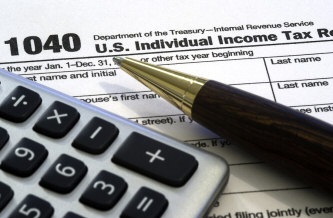
Contact the
Internal Revenue Service or your accountant for more contractor tax
information.
Benefits
Most independent contractors aren’t likely to receive benefits. You will also
need to consider paying for your own insurance. There are many insurance
companies that offer insurance for self-employed persons.
Remember, you can deduct your health and dental insurance plans when filing
your taxes.
Interruptions
This can be a huge disadvantage because for some reason family and friends do
not understand the fact that you are actually working from home. Arrange your
family and friend time around your work schedule.
If a company is unable to rely on you to work when you say you will work or
if you cannot sit and work without being interrupted or losing focus, then
working from home is probably not for you.
Expenses
You will incur expenses – background check fees, equipment and supply costs,
internet connection costs. But, overall, these expenses are a minor problem
compared to the many benefits of working from home.
Cut down on expenses by catching sales on equipment and supplies, recycle,
shopping around and finding the best values and deals for your money. And
remember, you will be able to list your expenses as a deduction during tax time.
Consistency
- A rule of thumb when working from home is to always have more than one
work at home job.
- Consistent work can be a concern for many who work at home, particularly
for those who are Independent Contractors. Stability with any company is a
misnomer.
-
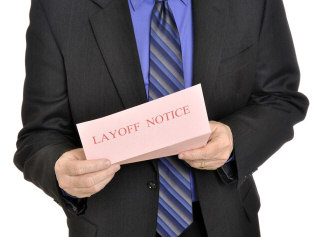 Major corporations and small companies have laid off workers, closed
down offices and branches with little or no warning. Major corporations and small companies have laid off workers, closed
down offices and branches with little or no warning.
- Many people who have invested years into companies are finding
themselves unemployed and with very little to show for their dedication.
- Keep in mind that some work at home jobs operate based on a seasonal,
overflow or client-based need, so it is necessary to always have more than
one work at home job.
Competition
The last, and one of the greatest disadvantages, is the fierce competition for
work at home jobs. So many people are interested in working at home that
companies will post an ad for a position and easily get hundreds of applicants.
Jobs
Top Lists:
Top 15 Most Physically Demanding Jobs in the World
Top 15 Quick & Easy Money Making Schemes that Work
15 Unusual Medical Professions
15 Unusual Ways Used To Source For Jobs
15 of the Most Underappreciated Jobs
Informational:
Time Management Tips for Freelancers
How to Successfully Work From Home
How to Provide Excellent Customer Support
How to Ace Your Job Interview
How to Successfully Work From Home
Radiation Therapy Career Analysis
Tips for Building Your Freelance Writing Portfolio
Tips for Freelancers to Avoid Burnout
What Does Freelance Writing Mean
Where to Find Legitimate Data Entry Jobs Online
How to Cope with a Pay Cut
Online Jobs from Home for Stay at Home Moms
What are the Benefits of Work from Home Jobs?
Can a Freelance Writer Make a Living Writing Online
Trends in the Job Market and the Growth of the Service Sector |