The Basics of Cloud Computing & How it Got Started
 Let's get this clear: "cloud" is primarily a marketing term. That's why you
often hear it. We would like you to say "I want to use the cloud for my website"
... Although this is an article on the cloud (and somewhere in the glory of the
cloud), I would like you to sharpen your critical mind before going further. Let's get this clear: "cloud" is primarily a marketing term. That's why you
often hear it. We would like you to say "I want to use the cloud for my website"
... Although this is an article on the cloud (and somewhere in the glory of the
cloud), I would like you to sharpen your critical mind before going further.
How was the word cloud born? Who discovered and implemented these new
techniques? Let me tell you the story of the cloud through the history of Amazon
Web Services, which preceded the launch of Google App Engine.
Go back a few years to July 2002. Amazon is becoming a popular website selling
items online.
Simple site selling books at the beginning, we can now buy any video game,
stereo equipment, clothes, shoes, etc. To develop and manage more and more
customers, Amazon had to build itself a very large technical infrastructure.
Yes, we need servers, many servers.
Datacenters and servers by thousands
A site like Amazon is hosted on countless servers, grouped in
large warehouses called datacenters. All very popular websites have their own
datacenters. Sites like Google, FaceBook, and YouTube and many others use
many servers. Servers are
computers similar to any other computer. They have USB ports, Ethernet ports, and of course a
power button. Their primary purpose is to simply send information to an
end user (us).
What to do with unused servers?
 To cope with the traffic and bandwidth demand growing by the day, Amazon had to install tens of
thousands of servers around the world, divided themselves into multiple datacenters that belong to it: In United States, Ireland, Asia ... these datacenters
have mushroomed these last years. To cope with the traffic and bandwidth demand growing by the day, Amazon had to install tens of
thousands of servers around the world, divided themselves into multiple datacenters that belong to it: In United States, Ireland, Asia ... these datacenters
have mushroomed these last years.
All of these servers are not used
simultaneously. Some are ready to meet demand during peak sales (like
Christmas). But then, what to do with these servers that are sleeping?
Amazon
engineers came up with the idea of renting them to other web developers. But not
like any web host that would rent dedicated servers, beware: Amazon has said "we
will not let the physical machine itself, but the power of our machines." Thus,
Companies will no longer need to buy tons of servers just like them to be ready
in case of peak traffic: they will simply ask to temporarily use more servers on
the days they have more visitors.
What is the difference with a host who rent servers?
In the case of traditional hosting, you buy or rent your own servers. You
can tell if you go in the datacenter, "these servers, they are mine!" And if
you bought them, you can even write your name on them.
Amazon engineers had
the idea to "hide" the operation of their servers and sell only the computing
power and storage. Of course, at the end, it is always a real server which
responds to your requests. But the difference is that you do not know what the
server that responds to your requests is. Sometimes the server changes in the
day and you're not aware, but it does not matter: what matters is that your site
still works!
The advantage of this operation is that you no longer have to worry about
physical problems of machines. If a hard drive fails, it's not to you to go and
replace it. You just need to ask your site to start on another machine.
Here's how the cloud (or cloud computing) is born. It's nothing magic: there
are always servers, processors and hard drives. But instead to rent a specific
server with the serial number, we rent to you "the power of a server" and we
guarantee that the service will always work, even in case of hardware failure.
How Cloud Computing Works
The Different Types of Clouds
 The reason why the cloud is difficult to grasp for many people is because it is a very
broad term that encompasses many concepts. I propose for the beginning to retain
the following terms, which are all part of the great family of the cloud: The reason why the cloud is difficult to grasp for many people is because it is a very
broad term that encompasses many concepts. I propose for the beginning to retain
the following terms, which are all part of the great family of the cloud:
- IaaS (Infrastructure as a Service) is a provider who gives you access to all
or part of its technical infrastructure, that is to say its servers. This is
what Amazon was in its infancy in the story I just told you (they make other
cloud services as now).
- PaaS (Platform as a Service) not only provides access to the
infrastructure, but it's also responsible for managing the number of machines
needed for your application to work well regardless of the traffic load. It also
gives you access to the features such as databases, server's cache of e-mail
servers ... This is the case of Google App Engine: You get Google's servers to
store your site but also very powerful features of load management, access to
databases of Google data, sending e-mail servers, etc..
- SaaS (Software as a Service): it provides access to software as a service.
SaaS is referred by some as on-demand software, and is typically responsible for
the delivery of software and data to a web user's web browser. Before, you need to install the software on your machine (eg Microsoft Office).
Today, the software presents itself in the form of a web application (which is
nothing but a kind of super web site). You just need to go to an address and
you can use it (eg Microsoft Office 360, Google Apps ...).
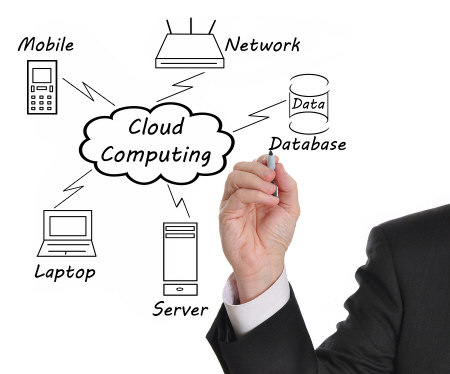
The Costing
One of the great innovations of cloud computing is that you are charged only
for the power you need. Before, you had to take a certain number of servers and
pay for them regardless of the amount of traffic they obtained. Today, the number of servers you use
can change dynamically from one minute to the next. They invoice servers now, and sometimes
even by minute or per second! If you have a peak of traffic on your site, you
pay a little more for a few hours but you will not need to purchase and mount
servers that you may not need. Most cloud services can be used free of charge to
start. If you only need a little bit of power, it's generally free!
If your site grows and starts to accommodate many visitors, you'll need more
power and you will start paying. In Google App Engine, for example you can use a
free service with 1 GB of storage and the equivalent of 5 million page views per
month.
It is to you to monitor your consumption , because cloud services can end up
being costly if your site begins to grow much!
Cloud or no cloud?
 Should you choose on a cloud infrastructure for your next website? Here are some things for you to
consider if
you hesitate to embark on a PaaS platform like Google App Engine: Should you choose on a cloud infrastructure for your next website? Here are some things for you to
consider if
you hesitate to embark on a PaaS platform like Google App Engine:
- The cloud allows you to start free in most cases.
- You have nothing to do if your site traffic grows: you automatically use
more servers.
- You do not have to deal with "low level" technical problems as the loss
of a hard drive or even an entire server will be all transparent to you.
In the case of a PaaS like Google App Engine, you get handy features that
save you from having to install and maintain a server database, e-mails, etc.
On the other hand:
You must adapt your site to work with the limitations and capabilities
offered by your PaaS. There are rules to follow when you develop: you do not
usually have access to the operating system of the server and you can not store
files. It must be stored on other servers by using a storage service. If you
want to change providers, it's complicated. Sometimes you have to recode all or
part of your site so that it works on another PaaS.
Technical bugs are rare but
can still occur, although the marketing department wants you to think they never
occur. Do not blind trust in your cloud and ask for SLA (Service Level
Agreement) to financially ensure the proper functioning of the site if you are a
business company and that the site is critical for you. With SLA, the supplier
will be sanctioned if your site does not work for several hours because of him.
Internet
Top Lists:
Top 15 Myths about Google
15 Real Life Videos that Went Viral
15 Ways That Social Media is Killing You
15 Cool Facts About the Internet
15 Fascinating Facts about the Advent of Social Media
Informational:
The Basics of Cloud Computing & How it Got Started
Introduction to Web Services
Paypal - Great for Businesses and Personal Transactions
Best CPM Advertising Networks for Website Monetization
Do Websites Get Stronger As They Age?
Best Ways to Promote Your Website Online
Tips on Selling Domain Names for Maximum Profits
New Media in the 21st Century
Best PayPal Alternatives for Online Payment Options
How to Make Money Writing Reviews Online
Best Ways to Monetize a Blog or Website
Make Money from Micro Jobs Websites
What are CPC, PPC, CPM, CPI, PPI, CPA and CTR
Is Social Media or Business Blogging Right for Small Business?
How Can You Make Money Writing Online
A Guide to Using Torrents
Different Ways of Writing Articles From Home to Make Money
How Can You Help a Child or Teen with an Internet Addiction? |